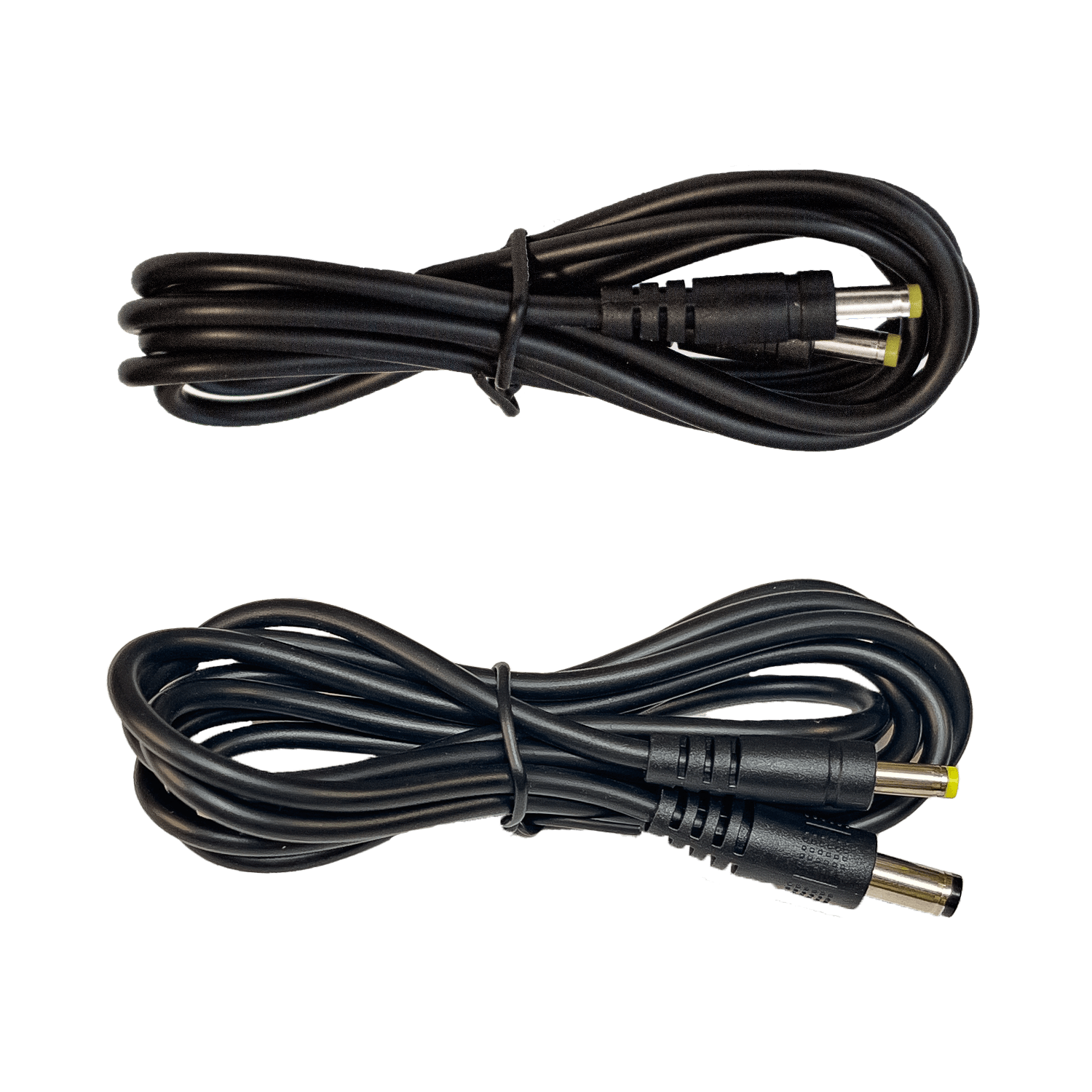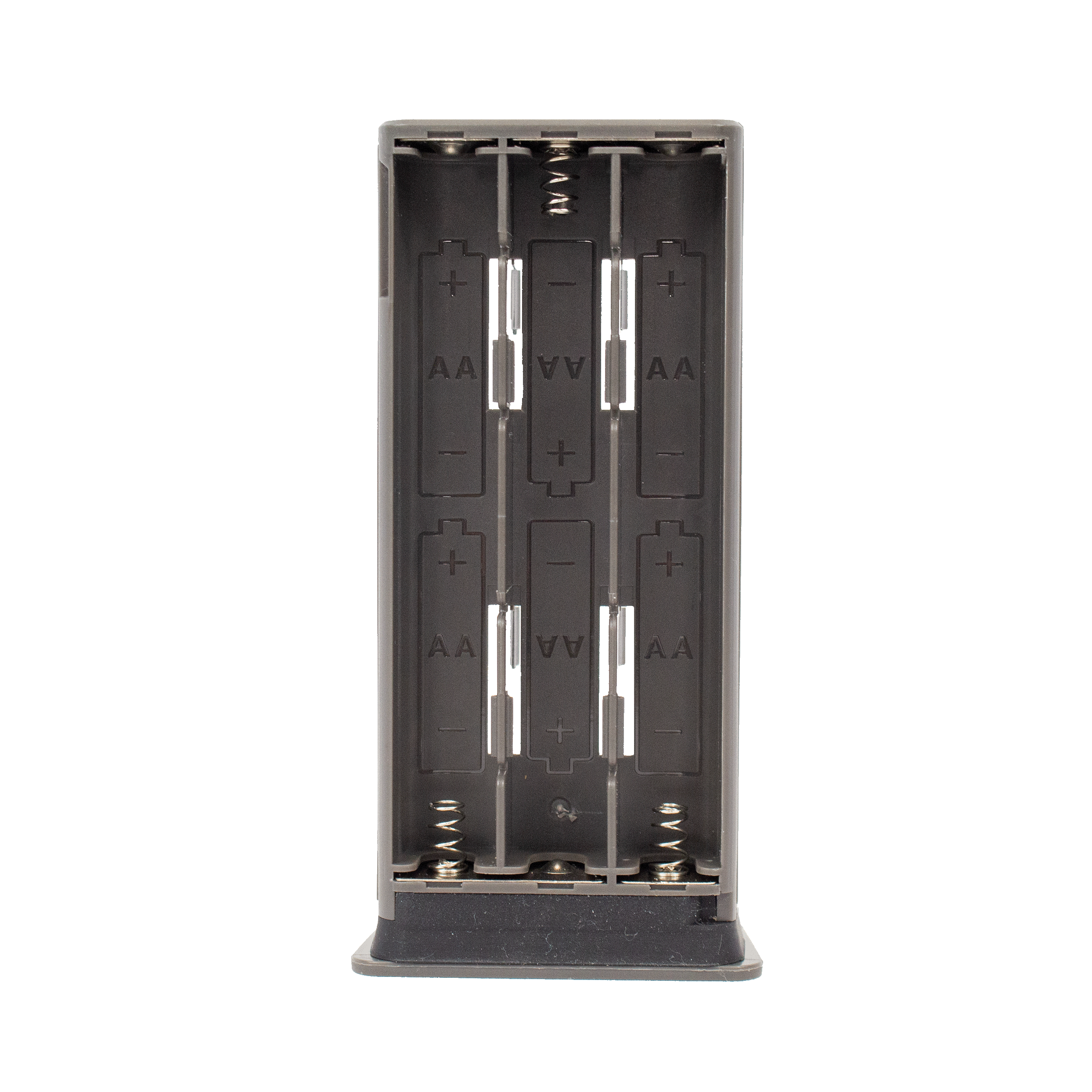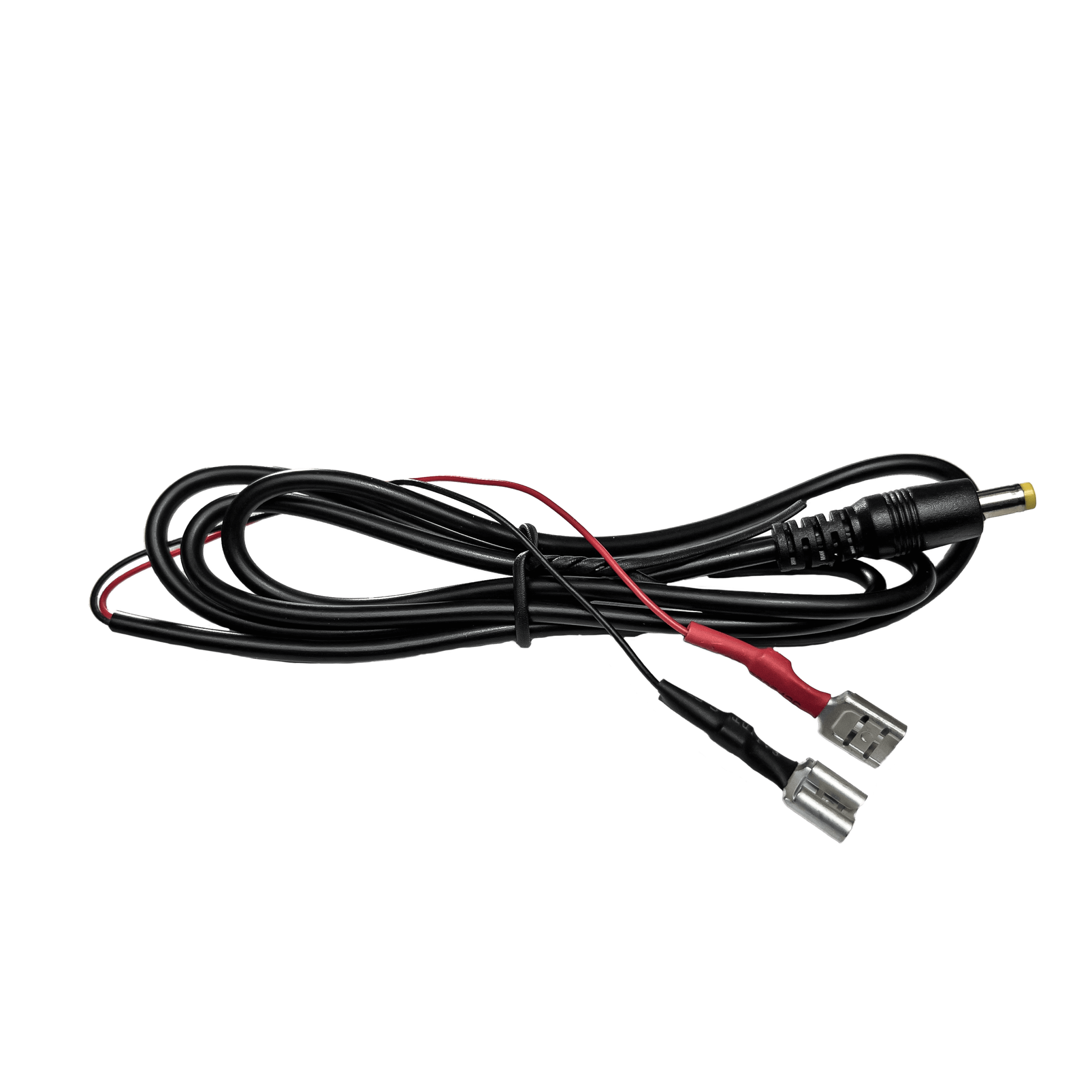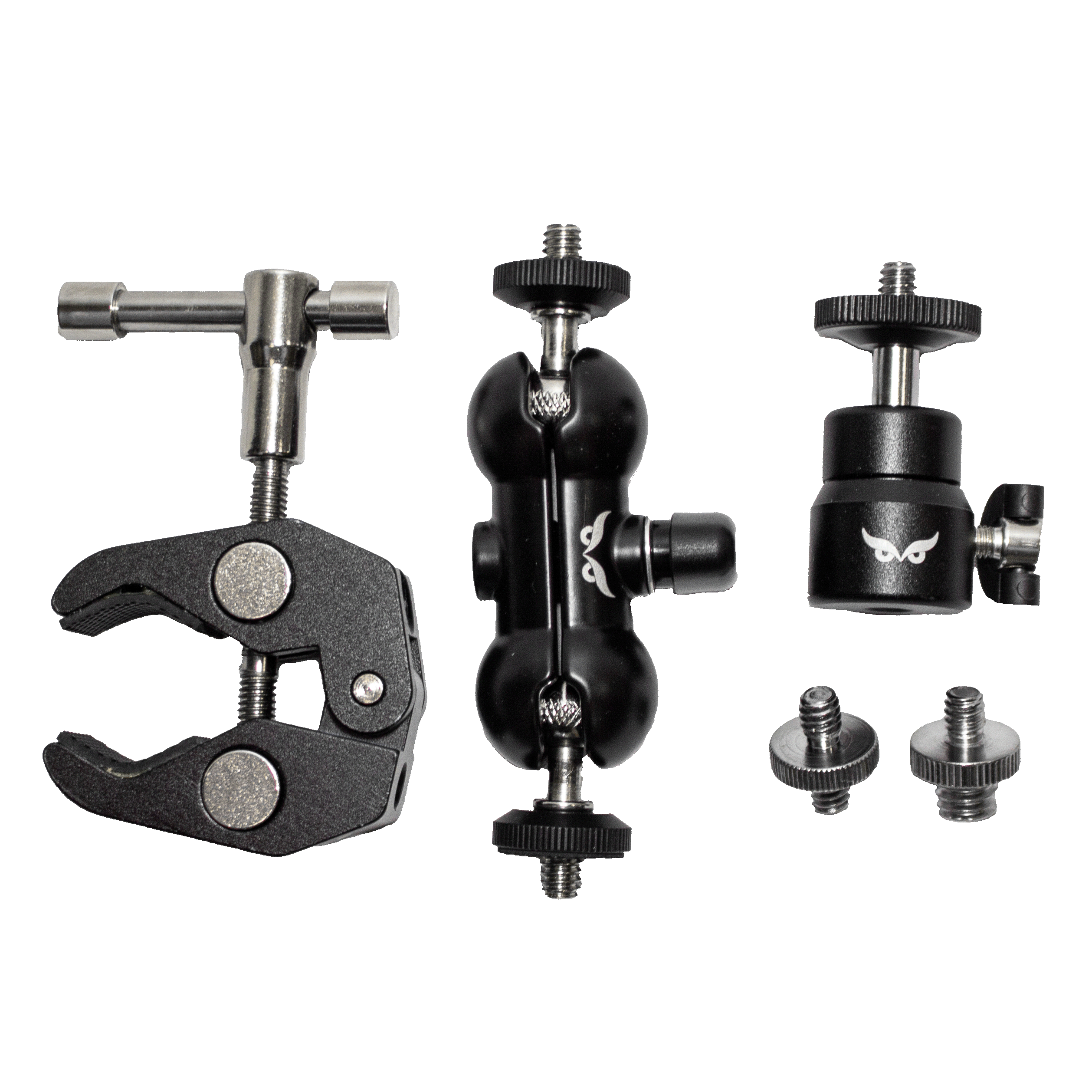In the realm of cutting-edge filmmaking and adventure documentation, control and convenience are paramount. The Tactacam ecosystem, comprising cameras like the 6.0, 5.0, Solo Xtreme, and Tactacam Fish-i, along with the Tactacam Remote, provides creators with an unparalleled level of control over their recordings. In this article, we’ll explore how the LED indicator and recording operations work in tandem to empower users to capture, manage, and optimize their filming experiences effortlessly.
The Blinking LED: A Visual Cue of Active Recording
When the green LED light on both the Tactacam Remote and the connected cameras blinks, it’s not just a simple light display; it’s a powerful signal that recording is in progress. This visual cue ensures that you’re always aware of when the cameras are capturing your moments, whether it’s an underwater adventure, a thrilling fishing catch, or an outdoor escapade.
Displaying Recording Length: Real-Time Monitoring with Precision
In addition to the LED indicator, the Tactacam Remote also provides a crucial piece of information – the recording length. With this real-time display, you can effortlessly track how long your cameras have been rolling. This feature is particularly valuable when you’re capturing dynamic scenes and want to ensure that you’re getting the shots you need.
Seamless Recording Control: The Power of a Single Button
Stopping a recording is as simple as pushing the power record button on the Tactacam Remote. With this action, all connected cameras, whether it’s the 6.0, 5.0, Solo Xtreme, or Fish-i, will cease recording and save their footage. This level of control ensures that you can pause recordings at the perfect moment, preserving valuable content without hassle.
Three Post-Recording Options: Versatility at Your Fingertips
After stopping a recording, the Tactacam Remote offers you three post-recording operations to choose from, each catering to your preferences and energy conservation needs.
- Push to Start All Recording: If you’re ready to capture more moments, simply push the button to initiate recording across all connected cameras. This is a swift way to resume filming seamlessly.
- Push and Hold for Power Off: Should you wish to power off all cameras and the remote itself, a simple push and hold will do the trick. This streamlined operation ensures that you’re conserving energy and resources when not actively filming.
- Automatic Power Off: Alternatively, you can choose to do nothing. After three minutes of inactivity, all units will automatically power off. This feature optimizes battery life and ensures that your equipment is ready to go when you’re prepared to start recording again.
Conclusion: The Symbiosis of LED Indicators and Smart Operations
The synergy between the LED indicator and the recording operations of Tactacam cameras and the Tactacam Remote showcases the level of innovation and user-centered design that defines the Tactacam ecosystem. From capturing the thrill of a catch to documenting underwater wonders, this system not only simplifies the recording process but also provides a suite of options to manage your gear efficiently. With a single push of a button, you’re in control of your filming experience, ensuring that every moment is captured, saved, and ready to share at your discretion.